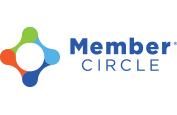Create a Circle
How Can We Help?
To view a video on this: https://youtu.be/lr4WnZFofpA
To create a circle, click the “+ Create Circle” button on left navigation. Enter a name for your circle. The description field is optional and this text will appear when users see your circle in search results. Use the dropdown menu to select the parent for your circle (default is the top-level organization).
When you create a circle, you are automatically an Administrator. To manage your circle, click on the circle name from the left menu, then select “Admin Tools”.
Note: Members with Read-Only permission level cannot create a circle (the button is hidden for Read-Only members).