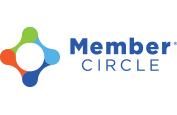Delete a Circle
How Can We Help?
To view a video on this: https://youtu.be/Tp-ZmSbRNWg
A circle’s administrator(s) or the organization administrator(s) can delete a circle. Additionally, any circle can delete or edit circles that are its child.
If you’re an organization administrator that wants to delete a circle, go to your organization’s “Admin Tools” menu. Click “Manage Circles”, then click the edit icon next to the circle you want to delete. Click the yellow “Delete Circle” button, then click OK.
If you’re a circle administrator that wants to delete your circle or a circle that is a child of yours, go to your circle’s “Admin Tools” and click “Manage Circles”. Click the edit icon next to the circle you want to delete, then click the yellow “Delete Circle” button and select OK.