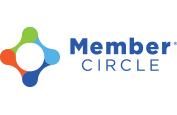Delete an Event
How Can We Help?
To view a video: https://youtu.be/Taok2LVXjPY
Administrators can delete events for their organization or circle.
To delete an event, click on your organization or circle name from the left menu. Select “Events” and find the event you want to delete on the calendar. Click the “Edit Event” button, then click “Delete” and “OK” on the delete confirmation page.
You can also delete an event by clicking on your organization or circle name from the left menu, then selecting “Admin Tools”. Click “Manage Events” and click the edit icon next to the event you would like to edit. Click the “Delete” button and click “OK” on the delete confirmation page.