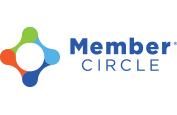Reset Your Password
How Can We Help?
To view a video: https://youtu.be/z2nOxiLRJcM
If you need to reset your password, navigate to your organization’s MemberCircle login page. On the login page, click “Forgot Password”. Enter your email address, then click “Send Password”. You will receive a temporary password via email. Use this password to login, then change your password.
To change your password, go to your profile by clicking “My Profile” on left menu or by clicking your profile picture on left side of the page.
At the bottom of your profile page, enter your current password in “Current Password” box. Then enter the new password in “New Password” box and enter it in the “Confirm Password” box.
Click “Update Password” to save the new password.