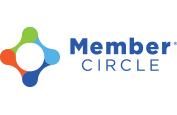Admin Tools (Organization)
How Can We Help?
An organization administrator manages the portal through the Admin Tools. Click on the organization name from left menu, then select “Admin Tools”.
Portal Settings
Update your organization’s “About Us” information and the theme and logo for your organization’s portal.
To view a related video: https://youtu.be/PydpmeebCT4
Manage Documents
Manage your organization’s documents and document folders. Document folders are created at the organization level and appear for all circles.
To view a related video: https://youtu.be/wS2Mve2TBmU
Manage Photos
Manage your organization’s photos and albums.
To view a related video: https://youtu.be/WwAUfCvdN1I
Manage Members
Add users to your organization and manage users’ permissions and statuses for the organization.
To view a related video: https://youtu.be/f-gZGdo-diA
Manage Announcements
Create or edit announcements for your organization.
To view a related video: https://youtu.be/vcXjkJUrh0U
Manage Events
Create or edit events for your organization.
To view a related video: https://youtu.be/KOsxoX7zk-k
Manage Contacts
Add or edit contacts for your organization. These appear on your organization’s “About Us” page.
To view a related video: https://youtu.be/J2KHFAp3c0Q
Manage Locations
Add or edit locations and location types for your organization. These appear on your organization’s “About Us” page. Members select a location on their profile page as well.
To view a related video: https://youtu.be/t2JvqG_WCCE
Manage Departments
Add or edit departments for your organization. Members select a department on their profile page.
To view a related video: https://youtu.be/JA8TZjy2qNU
Manage Discussion Topics
Add or edit discussion topics. These topics appear at your organizaiton and all circles.
To view a related video: https://youtu.be/zwFuuIL8L0E
Manage Groups
Add or edit groups. Organization admins can send messages to these groups.
To view a related video: https://youtu.be/EH0Znq8kE6k
Manage Circles
Manage the circle heirarchy, change parent or status of any circle.
To view a related video: https://youtu.be/YzrCowEs6MU