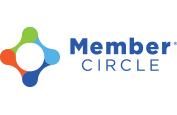Admin Tools (Circles)
How Can We Help?
A circle’s administrator manages the circle through the Admin Tools. Click on the circle name from left menu, then select “Admin Tools”.
Circle Settings
Update your circle’s “About Us” information, logo, and add screening questions for members wanting to join your circle (optional).
View a video on this: https://youtu.be/CBLrMNN8chI
Manage Documents
Manage your circle’s documents.
View a video on this: https://youtu.be/5bZxUNQXLt8
Manage Photos
Manage your circle’s photos.
View a video on this: https://youtu.be/eF9KhEouwGs
Manage Members
Add users to your circle and manage users’ permissions and statuses for the circle.
View a video on this: https://youtu.be/r-sLt-hgjmI
Manage Announcements
Create or edit announcements for your circle.
View a video on this: https://youtu.be/MVKHjFJul8M
Manage Events
Create or edit events for your circle.
View a video on this: https://youtu.be/XnK6eJ_HQEE
Manage Contacts
Add or edit contacts for your circle These appear on your circle’s “About Us” page.
View a video on this: https://youtu.be/KD6FJ3nNmWk
Manage Groups
Add or edit groups. Circle admins can send messages to these groups.
View a video on this: https://youtu.be/C0__bWw5bo8
Manage Circles
Manage the circles underneath the current circle, change parent or status.
View a video on this: https://youtu.be/xw2nVV_fkhA