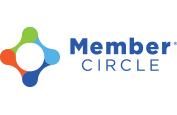Create a Group
How Can We Help?
To view a video: https://youtu.be/GZnsmpXgn0I
To create a group, go to the third tab on the left menu (Members tab). Click on the “Groups” button, then click on the “+ Add Group” button. Enter the name of your group in the “Group Name” field, then click “Create Group”.
To add members, select your group name, then click the “Add Members” button.