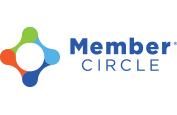Create an Event
How Can We Help?
To view a video: https://youtu.be/hB1jW_VdrxM
Administrators for the organization or circles are able to create events.
To create an event:
- Click your organization’s or circle name on the left menu.
- Click the “Events” button, then click “Create an Event”.
- Add event details in middle of page.
- Use the right column “Share Event” to select who you want to share the event with. If you’re creating an event for a circle, click “Share with All Members” to share with the entire organization. You can also share the event with any other circles you belong to.
- Click “Save Event” to create the event.
You can also create events by going to “Admin Tools” menu for the organization or circle, then clicking “Manage Events” and “Create an Event”.