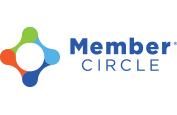Edit Photo Albums
How Can We Help?
To view a video: https://youtu.be/MMWqbnZF2pE
To edit a photo album, click on the organization or circle name from the left menu, then select “Admin Tools”. Click “Manage Photos” and click on the album you’d like to edit. In the right “Update Album” column, edit the album’s name or description, then click “Update Album”.