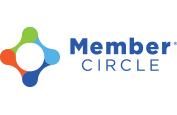Groups
How Can We Help?
The main purpose of groups is to allow members to easily message people. When you create a group, you can send a message directly to that group, from the group or messages page.
Creating Groups
To view a video on creating groups: https://youtu.be/GZnsmpXgn0I
To create a group, go to the third tab on the left menu (Members tab). Click on the “Groups” button, then click on the “+ Add Group” button. Enter the name of your group in the “Group Name” field, then click “Create Group”.
To add members, select your group name, then click the “Add Members” button.
Deleting Groups
To view a video on deleting groups: https://youtu.be/5DIDhgvRGTM
To a delete a group, go to the third tab on the left menu (Members tab). Click on the “Groups” button, then click on the name of the group you’d like to delete. Click the orange “Delete Group” button to delete your group.
To view a video on editing groups: https://youtu.be/ns8N7SKwZRg
To make changes to an existing group, go to the third tab on the left menu (Members tab). Click on the “Groups” button, then click on the name of the group you’d like to edit.
Deleting Members from Group
To delete a member from your group, click the red “X” next to the member’s name.
Adding Members to a Group
To add members to your group, click on the “Add Members” button.
Deleting a Group
To delete your group, click the orange “Delete Group” button.