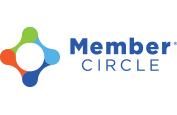Member Permission Levels
How Can We Help?
There are four permission levels on MemberCircle. These permissions exist for members at the organization level and in circles.
- Administrator
- User with Self Approval
- User with Admin Approval
- Read-Only
Administrator
Admins can control all aspects of the organization or circle through the “Admin Tools” menu. Only admins have the “Admin Tools” menu. The member that creates a circle is automatically an admin.
User with Self Approval
These members can create announcements and events, as well as upload documents and pictures. These creations or uploads are immediately live and do not require an admin’s approval. These members can also create discussion threads.
User with Admin Approval
These members can create announcements and events, as well as upload documents and pictures. However, their activity is not visible until an admin for that space (the organization or specific circle) approves it. These users can also create discussion threads.
Read-Only
These members can only view content. They cannot create or upload anything and also cannot participate in discussions.