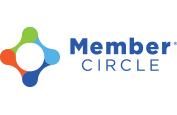Announcements
How Can We Help?
Viewing Announcements
You can view all announcements from your organization and any circles you belong to by clicking on “Announcements” on the top right menu.
Announcements can be sent via email to the address associated with your MemberCircle account.
If you want to receive announcements via text, add your phone details to your profile page and check “Receive Text Alerts.”
All announcements also appear on your feed, which can be accessed by clicking “Dashboard” on the left menu.
Creating Announcements
To view a video on creating organization announcements: https://youtu.be/bTxHEVCgiF4
To view a video on creating circle announcements: https://youtu.be/AOM8pS_WCWE
To create an announcement:
- Click your organization’s or circle name on the left menu.
- Click the “Announcements” button, then click “Create Announcement”.
- Add Title, Start Date, End Date, and Announcement details in text area. Check the “Text/Email to Members” box if you want the announcement emailed and texted (for members that have opted in).
- Use the right column “Share Announcement” to select who you want to share the announcement with. If you’re creating an announcement in a circle, you can select “Share with All Members” to share the announcement with the entire organization. If your circle has children, you can select “Share with Child Circles” to share with all of them. You can also share with any circles you belong to.
You can also create announcements by going to “Admin Tools” menu for the organization or circle, then clicking “Manage Announcements” and “Create Announcement”.
Editing Announcements
To view a video on editing announcements: https://youtu.be/D2FaE8abL0I
To edit existing announcements, go to the “Admin Tools” menu for the organization or circle, then click “Manage Announcements”. Click the edit icon next to the announcement you would like to edit. Make your edits, then click “Save Changes”.
Deleting Announcements
To view a video on deleting announcements: https://youtu.be/vmK6WxfNJdc
To delete an existing announcement, go to the “Admin Tools” menu for the organization or circle, then click “Manage Announcements”. Click the edit icon next to the announcement you would like to delete. Click the “Delete Announcement” button, then click “OK”.